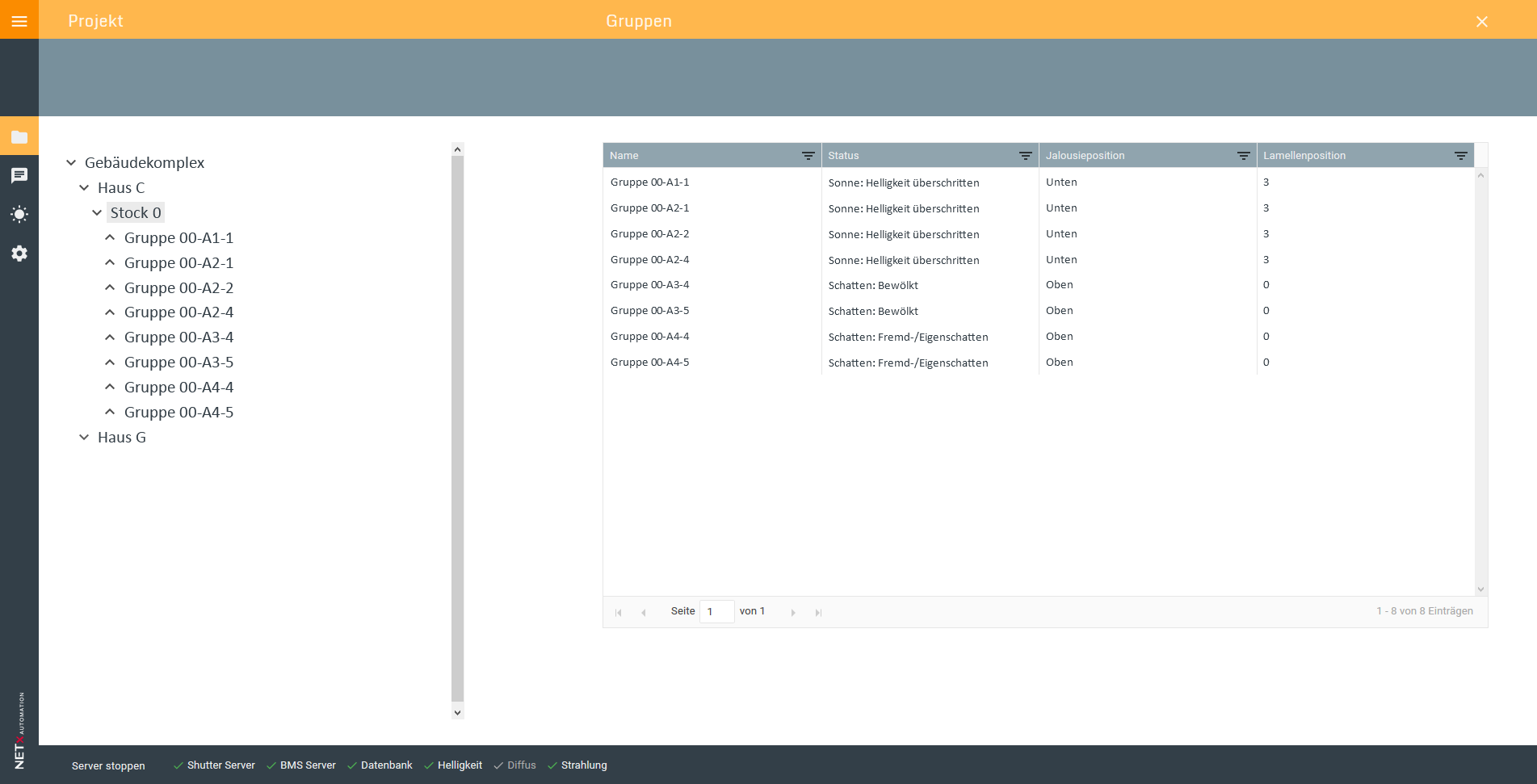Automatic shading control – NETx Shutter Control
Automatic shading control – NETx Shutter Control
Automatic shading of complex buildings, high user comfort and energy efficiency
NETx Shutter Control is an extension to the NETx BMS Platform for automatic shading of complex buildings. It controls blinds considering the current season, weather, sun position as well as the position and 3D geometry of the building.
Project specific
NETx Shutter Control is based on a 3D model, which considers your building but also the sun path and the shadow of the surrounding objects. In combination with live data e.g. weather and position of the sun, the blinds are controlled in the most optimal way. Being a project-specific solution, NETx Shutter Control always considers your individual needs as well as special operating modes.
Sophisticated
The use of ordinary sensors and actuators is not sufficient for sophisticated shading solutions. The resulting shadow of surrounding objects and building parts cannot be recognized by such simple devices. Complex algorithms and control logic need computational resources that cannot be provided by embedded devices. Therefore, it is necessary to use a software at the management level of the building automation system.
Extensive
NETx Shutter Control is a solution which was developed for large and complex buildings. You can control and visualize thousands of blinds in a central way.
System architecture
The Core Server of the NETx BMS Platform receives sensor values like the current weather situation and the status of the blinds, and sends control commands for changing the blinds and slats. The control functionality for the automatic shading and other features like maintenance mode and manual/automatic control are provided by NETx Shutter Control. NETx Shutter Control consists of an extension module and the management GUI. The extension module is loaded by the Core Server. It is responsible for the overall control functionality. The manager GUI is the management interface of NETx Shutter Control. It is used by the administrator for configuration purposes.
Functions
Based on construction plans, a 3D model of the building, the blinds and surrounded objects will be created. This 3D model is the basis for the simulation of the shadow of the building and its environment. The simulation is performed for every minute of the whole year.
Based on the simulation and different run time parameters, all blinds are controlled automatically. The control logic can be adapted to the needs of the building owner. In addition to the current weather situation, other parameters like a manual override or special operating and safety modes can be considered.
One or more weather stations determine the current weather situation. You are free to choose any weather station. You might also use sophisticated stations, which measure the current global solar radiation.
The blinds can be controlled individually or per group.
In addition of the position of the blinds, also the position of the slats can be controlled automatically. The slat adjustment is controlled according to the elevation and azimuth angle of the sun.
Besides the automatic control, you can also control the blinds manually. We can adapt the manual override to your project-specific needs.
To include the current weather situation, you can define a brightness threshold and a hysteresis for each shading group. Dynamic adjustment of the threshold according to the elevation angle of the sun can avoid a glaring due to a low position of the sun.