License Request Guide
License Request Guide
1)
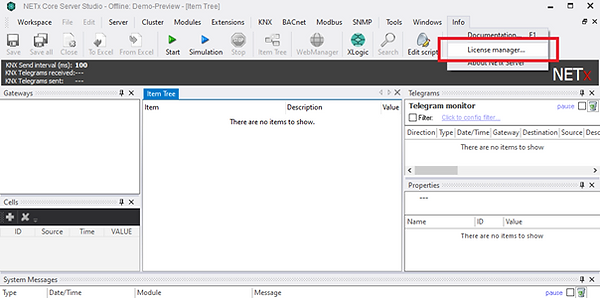
Open the software (NETx Core Server Studio / NETx MP Server Studio), navigate to the menu, click on "Info," and select "License Manager."
2)
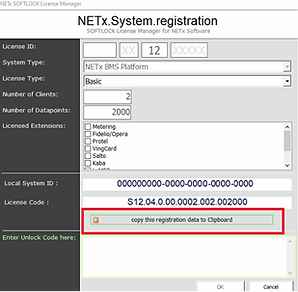
After making the selection, a separate window will open. In the License Manager, click on Copy this registration data to Clipboard.
3)
Copy the license request to the clipboard and send it along with your invoice number to register@netxautomation.com.
4)
By pasting the copied data from the clipboard, you generate a license request.
5)
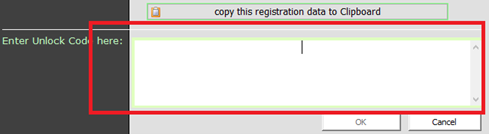
After receiving your payment, we will send you the license ID and unlock code, which you need to enter in the License Manager.
6)
Confirm the entered license code to activate the software.

